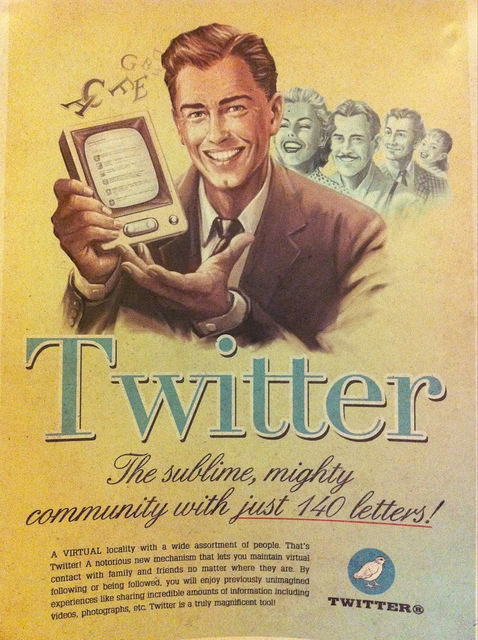This is part 1 of a 6 part post which are all collated on this page – Twitter for Musicians.
I got asked ‘What are your top Twitter tips for musicians?’ by @acitizenabove on Twitter a few weeks ago.
I made this quick reply: “I will post – but, be regular, engaging, don’t push for sales, become a font of knowledge, follow by search not just followers.”
I was thinking about it, after the event, and realised that it was good advice but that I should follow through, expand, and come up with a dose of real help. What should’ve been a little pointer has gotten out of hand and will be posted in five posts over the week!
Nonetheless, this is intended to be a simple list of essentials and, where necessary, we’ll expand on them another time.
So, in no particular order….
1. Get Stuck In
Simple. You’ve got to be in it to win it.
I make Twitter one of the Holy Fivinity (yeah, I made that up) – your own band website, Facebook Fan Page, Twitter, MySpace and YouTube Channel. You have to have an active presence on each of them – for different reasons and with different levels of activity. Oh, and Flickr would be the next one I’d add!
On Twitter, you need to get there and start tweeting. Like all Social Media, you’re only going to get good at using it, get what you hoped from it and learn it’s quirks by using it and exploring what it can do. That’s the first really important tip. Don’t expect to start and on Day One know all there is to know. It will take time.
When you set up your Twitter profile you’ll need to decide whether to tweet as ‘the artist’ or as one of the members of the band. Obviously, if you’re a solo artist this choice is made for you and it’s easier for potential fans to connect with you as both an individual and a nascent rock star.
However, I would recommend that if you’re a band, go with the band name and tweet as ‘we’ or as one of you (named) when the occasion suggests or requires it.
That also allows you to tie up your Twitter profile to your band name and the band website domain name as tightly as possible.
Just make sure that the person in the band who has the main responsibility should be someone who has an engaging personality, probably funny, but not too risky!
2. Brand your Profile
In order to tie your Twitter profile to your other online profiles, match up the background and profile picture to the design and imagery that you’re using elsewhere. Twitter backgrounds are notoriously shlonky (another real word!) since there are differences depending on viewer’s monitor size.
The roll out of the new Twitter is coming to everyone in the end – so why design a background for the old layout?
Suffice for this post, your best bet is to go for Twitter background image dimensions of 1920 x 1200 pixels. Since Twitter positions the image to the top left, and because you only have the left and right side panels to add extra (non-hyperlink) info, work to the left side and keep within the first 110 pixels from the left edge – plus put anything important in the top 478 pixels but at least 40 pixels down from the top (there is a permanent bar across the top of the screen in the new layout). We won’t go into all the reasons why – just take my word for it – this way most people will see the image you want them to!
Note that the right panel in the new layout has a 75% opacity which means you can put some stuff under that panel, and, if used creatively, it will look good. For more on the latest best practice on backgrounds search ‘background for new Twitter’ as people are coming up with new stuff all the time – it’s only been out a month or so.
Also, choose your profile picture wisely. It will generally be seen in a tiny format, so bear that in mind and make sure it’s consistent with your other band photos. I prefer a band photo that works at such a small size rather than a logo (although that’s what I use – but then, I’m not promoting a band am I!). Oh, and it’s square.
3. Write a proper Bio
Musicians are notoriously bad at writing biographies for their act. Unfortunately, this carries on to the band Twitter bio!
You only have 160 characters for your bio – for most people that equates to something between 20 and 30 words. Don’t be clever and obtuse. Why not? Well, your bio has strong SEO (Search Engine Optimisation) power, so you should use it to accurately describe your act and music with words that might help people find you if they turned you up in a Google search or a Twitter search.
The bio will be the description that shows up as the description under the blue search title in Google.
As you can see, Stephen Fry hasn’t quite obeyed the rules on not being too clever, but, then…he is very clever. But his description fits in a Google search query.
 He has also edited his ‘Name’ setting in his profile settings so that his full real name is displayed rather than just his username – I suggest that you do the same.
He has also edited his ‘Name’ setting in his profile settings so that his full real name is displayed rather than just his username – I suggest that you do the same.
And, make sure that you put the URL link to your main band site in the ‘Web’ box in profile settings! The full link, with the ‘http’!
4. Start following
Add your friends first. As with most social network sites, Twitter will give you various ways to find friends such as by linking to your email account to see if they already have a profile – or you can seek them out on Twitter or by email.
Once you’ve added a few real world friends, interact with them, tweet a few 140 character messages and get a feel for it.
Don’t just follow your mates though.
You could just add real world friends and acquaintances (see the image below – Twitter will sync to various email accounts and your LinkedIn profile if you have one) and wait for word of your genius to spread…….but that might be a little slow.
The accepted way to accelerate following is to add people that you think or hope will be interested in you, your band and what you have to say, and many will follow you back. From that point on it is up to you to engage and reward them by being interesting, relevant and a good band!
Remember that, odd as it might sound, having followers per se isn’t the point. It is all about interacting with them and the wider Twitter-sphere.
The obvious things to do to start building a band focused Twitter following is to add everyone on your band mailing list, send out bulletins to age old MySpace fans, do the same on Facebook and then start hunting.
Targets are other bands in your local area, their fans (if genre appropriate), local venues and people in your scene.
For further adding the Twitter Search is a very powerful tool – http://search.Twitter.com. You can keep it simple and search for bands in your genre and begin to add their followers or the followers of acts you like.
Whilst this will give you plenty of people to follow, just because someone is a fan of the Killers (i.e. follows them) that doesn’t necessarily mean that they are a really big fan who gets behind the band. Sure, add people who follow the Killers if that’s your demographic, but also go a little deeper.
What you need to do is search the content of people’s bios and find the people who have ‘the Killers’ in their bio – these people are superfans and if you get them to love your band, they will spread the word. There is no universal way to search everyone’s bios, but the best tool I have found is Follower Wonk.
Search peoples’ bios for the bands that are similar to yours and concentrate on adding those people first. Tweep Search can do this too but the API (the thing that lets them see Twitter data) is far from perfect, so you’re not getting a search of everyone on Twitter, but it’s a good place to start.
 In the ‘Who to Follow’ section of Twitter (on the web) you can click ‘Browse Interests’ to show genre based lists of potential ‘followees’. Once you’ve been up and running it’s always worth checking here to see what Twitter has put in ‘View Suggestions’ since this is algorithmically driven by who you are following and your tweets – It always turns a few great ‘follows’ up for me.
In the ‘Who to Follow’ section of Twitter (on the web) you can click ‘Browse Interests’ to show genre based lists of potential ‘followees’. Once you’ve been up and running it’s always worth checking here to see what Twitter has put in ‘View Suggestions’ since this is algorithmically driven by who you are following and your tweets – It always turns a few great ‘follows’ up for me.
Twellow is another very powerful search tool that is constantly tracking tweets and categorising users into smaller and smaller niches. You can register yourself if you want (which is useful) but it gives you a great tool to use to search out people that you might want to follow.
As the image shows, just the music category has over 600,000 profiles and lists users out for such things as venues and by various genres.

You should also try to go deeper and find other local bands, people involved in your local and national scene and genre – local music journalists, bloggers, studios – anyone that puts you into that scene.
I also recommend searching for conversations that would indicate someone as a potential fan. Use the search tool, go deeper using phrases in quotes (“search phrase”) as well as the straight broad search phrase to throw up people talking about topics that fit your niche – ideas could include searching via keywords for gear you use, venues you play, terms that describe your sound or scene. A New York indie band might for example search for “Mercury Lounge gig”, “New York Indie”, and “NY indie scene”. It’s your music and niche – you ought to know what people will be talking about.
Follow the people that are engaging in that conversation (and engage in it yourself as per point 7) and look at their followers too for more like-minded individuals.
5. What to tweet?
I can see us expanding on this later so I’ll try to keep it short and sweet – just like the majority of your tweets.
That’s a good rule. Generally if it can’t be done in 140 characters, running over into several messages to get your point across isn’t what Twitter is about. Sometimes….maybe. But generally make each tweet a stand alone statement.
First proper rule is to not just tweet all about you and the band and what you’re trying to get people interested in – whether that’s selling something or giving something away free. Sure, you need to ask followers to check out your site, facebook, videos, merchandise and tracks, but not in every tweet! I like something like a 5 to 1 ratio of totally narcissistic self-referencing to general wittering on.
And the general wittering on can be pretty much whatever you want it to be. Some people do tell followers way too much information, but, for them, it seems to work.
Generally, you don’t need to tweet about everyday function – eating, sleeping and worse, but sometimes it’s OK. If you just visited the legendary Hodads in San Diego and ate their foot high burger – tell your fans! Better still (see point 22), get them to come down and have a burger with you.
On the music side, tell people about what you’re doing when writing, rehearsing, in the van, setting up, soundchecking, getting a drum skin designed, what’s happening with the release that’s coming up (artwork shots, listening parties, street team activity) etc. Remember that making music is a process that you can involve your followers in – from the start and writing the first songs right up to the album launch and beyond. Tell them the pertinent details without sales hype.
But, to be three dimensional, tell them about you – what other music are you listening to, which local bands do you like, where do you hang out, what do you all do together when not making music. What common interests are you likely to share with your fans (which also applies to finding them in the first place in order to follow them)? – if you’re a Goth band you’re likely to all be watching the latest vampiric TV show right? So, talk about it.
I also like bands that talk about the interplay in the band – about individual member’s foibles and oddities. It garners a real sense of kinship from followers.
The best way to look at it is to put the fact that you’re a musician, in a band and trying to get people to notice your music within the context of your everyday life and give a rounded picture of the whole you – not just the artist screaming for attention!
Let’s face it the whole artistic struggle and progress is interesting – that’s why we want to know how Led Zep wrote and lived it up on their own jet and how Tupac managed to write and record every day. If they’d been tweeting that process we’d have been riveted!
If you weave all of that journey with it’s ups and downs, dead ends and moments of pure exhilaration into your tweets plus the right mix of personal detail you’ll be on to a winner.
Lastly, look at what bands that you like (big, small local and international) do when on Twitter. Some will be awful self-promoters, actually done by label employees, but some will be great. Model your tweeting on those.
A few who know how it’s done:
Stephen Fry – all engagement, the inside of his brain and virtually no self-promotion.
Amanda Palmer- stream of thoughts plus a little musical talk.
Imogen Heap – now legendary user of Social Media.
Jimmy Eat World – much more about them and the music but still not just promotional.
Calvin Harris – one of my favourites. A globe trotting DJ who tweets his whole outlook on life and occasionally asks you to buy his singles!
And have a look at this post on Flavorwire of 10 Indie rockers to follow – 10 Indie Rockers to Follow on Twitter.
Or from the Social Media mecca, try this – Mashable’s list of Music Tweeps.
6. How often?
Regularly is the key – as it is with all online activity for your act. Once a day is better than a burst of five tweets and then none. I hate ten in a row and then nothing all day and would much prefer a drip feed of mixed up bits. Some personal, some queries and some links is the best way to do it. Try to think of it as how you would talk to people that you were hanging out with to gauge what to talk about, how often, when to change the topic etc.
It’s hard to know when it’s too much. If you feel like you’re detailing every little event and your followers aren’t growing organically or responding then you are probably overdoing it.
7. Be interesting and join the conversation
It’s not all about you. It’s about them. And the conversations you have with them. That’s what the ‘@’ is for. When someone wants to comment on something you have tweeted, they will usually use the ‘@’ reply. This appears in your stream and the public stream of anyone following you and / or the replier.
This is very cool – it means that people can see that you’re getting reactions, some of whom may not already be following you. They may well therefore come over and check out what you’re all about.
It also obviously creates conversations that show you to be an interesting person. These foster genuine relationships with fans and potential fans.
And that’s just when people come to you – it works even better the other way round – when you jump into something that you see going on that someone you’re following is talking about. Be involved, have an opinion and bat it back and forth.
That’s what people want to see – not yet another ‘Check out my MySpace’ tweet – dull, dull, dull!
If you actually look at what some of your followers tweet about, read their bios and go and look at their sites if they link to one, then you’ll find those that you genuinely want to talk to and find out more about.
Of course, when you’re searching for topics that interest you and looking for people to follow (as at point 4 above), you can (as well as following them), join those conversations.
A tool that helps to isolate a larger topic of conversation is Tweet Chat. You log in with your Twitter user details and search for a topic using a hashtag (see point 11). You can then jump in and out of the conversations that are highlighted from within Tweet Chat.
However you do it, this is proper use of Twitter since you’re engaging people that you have, as yet, no direct connection with, but you’re coming to them with a relevant take on something that they’re already talking about. As long as you do this with genuine interest and no hype – i.e. just about the conversation, not trying to point them back to your site or mentioning your music – you’re very likely to find the people that you find in that way checking you out and following you.
Don’t overdo the ‘@reply’. If you find you’re jumping in to conversations and not getting a response or are sending too many short (‘I agree’ / ‘That’s funny’) replies then you’re overdoing it. This makes you look too needy, shallow and the level of noise and interruption that you’re putting into your followers streams could well lead them to unfollow.
And, one last thing, don’t ever just send an ‘@reply’ to someone you follow as an opening gambit which asks them to check out your site or listen to your tracks or such like (i.e. ‘click this link’). It’s like shouting – it’s rude and it turns people off.
Engage them another way first, by getting involved in their discussions and adding your thoughts and they are far more likely to come and check you out by their own volition.
This is part 1 of a 6 part post which are all collated on this page – Twitter for Musicians. If you wish to link to the post, you might decide to link to that page instead.
You can find part 2 here – Twitter for Musicians – interaction.